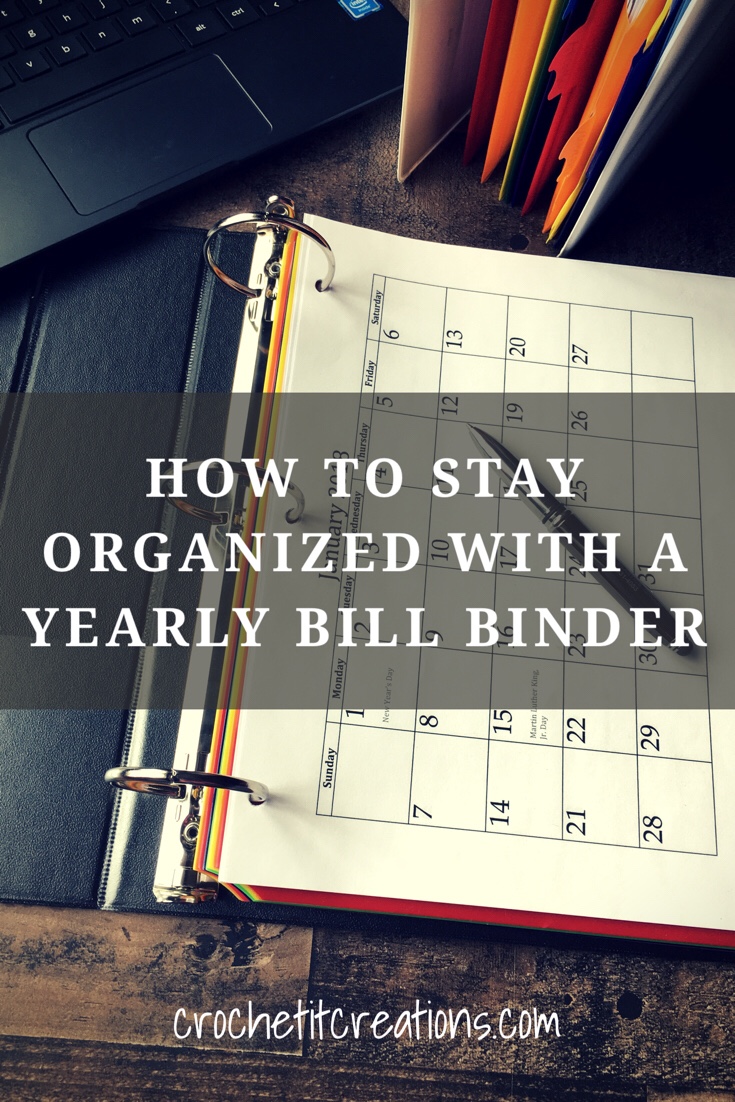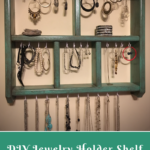It’s the start of a new year and most adults are thinking about planning, organizing, budgeting, and taxes (ugh!). I wanted to share with you how I stay organized throughout the year to help with bills, budget, and filing taxes. I use a yearly bill binder every year and it has kept our family so organized.

I used to use my filing cabinet to try to organize bills and keep receipts. Well, I found that I would shove papers in there and they would never be seen again. Then it would come tax time and I cannot find half of the papers that I need. Or they would be thrown into a pile on top of the filing cabinet! Please tell me I’m not the only one who has struggled with this!?
About 5 years ago I started using a bill binder to keep everything nice and organized at a glance…at a glance is key for us. If I have to spend time filing out info, finding what I need, etc it isn’t going to work for our family. I write the year on the outside and after taxes are finished, the binder goes on a shelf in the office. There I have it for future reference, or if we ever get audited (yikes!).
Every year around the end of December I purchase a 2″ (or 3″) 3-ring binder (like this) and 8 pack of pocket tabs (like these). Pocket tabs are KEY and you need at least 8. I also make sure I purchase a binder that has pockets in the front and in the back. The more pockets, the better! I’m not a fan of punching holes in papers. The quicker it takes me to “file” the papers, the better and the more likely I am to stay organized.

I label each tab with:
- Credit Card – to place credit card statements or any info pertaining to credit cards
- Medical Bills – all medical bills that are paid on throughout the year go in here
- Bank – bank statements or banking info
- School – for the kids’ school info. Extended childcare receipts, lunches, etc
- Loans – auto loan info, student loan info, etc
- Receipts – receipts for big purchases, or things that need to be kept
- Insurance – health/vision/dental insurance info goes here including EOB statements
- Taxes – this usually houses the info for when we file the previous years taxes. A lot of the time we need that info when filing for the year we are storing the bills and statements into. So, it’s there and handy. Property taxes or other taxes paid throughout the year info goes in there also.
- Auto – (I know this is #9) I will sometimes add a pocket tab or use the back pocket for auto policies or info. This did not make our 2017 tab cut because everything is usually done online and I didn’t have much info to put in there.
- Bills – (another option) I used to use a bill label. Well, all of our bills are online so I usually do not get paper statements. A bill label is not necessary in our house, but it very well could be in yours.
You may need more or less tabs. You definitely want to customize it to what works with your household.

I usually print off a calendar to place in the front. I have even printed off pages to help with budgeting. See excel sheets and printables below.
Find a printable 2018 calendar here. It even has the holidays on it! Or I found these excel spread sheets in my Samsung Chromebook. (I bought this one here on Black Friday so I have a small laptop to take with me and surprisingly LOVE it! It was my first Chromebook and I am pleased.)
- 2018 Calendar – which includes a year view and each month. You can edit them then print!
- Annual budget – this allows you to track your expenses and income each month and plug them into the excel sheet.
- Monthly budget – This also allows you to track expenses and income.
Let’s talk about the process. When mail comes in, I open it and sort through it. I determine what is for reference…those papers that you don’t want to throw away, but don’t know what to do with because you may need it. I store those in the appropriate tab pockets.
When bills come in the mail, I open them up and store them in the front binder pocket if they will not be paid immediately. The bills sit there until I pay them. Once paid I write the paid date and how paid, then store them in the appropriate pocket tab.
Then the end of the year, you have everything together and organized. Take this binder with you to file your taxes. It’s hard to remember everything you have bought or done throughout the year. With the bill binder, you have it all together! I hope this helps you stay organized.
Here’s a photo of my 2017 bill binder….look how full this thing got throughout the year!

Post to come on how I plan on organizing my crochet business for 2018. Including a Crochet Planner from Boye that I’m super excited about! See it here….it’s definitely pricier than I thought. I ended up buying it from Hobby Lobby and using a 40% off coupon. Score! Boye also has this one, but it has been out of stock for weeks.
This site is supported by advertisers and may contain affiliate links. See copyright & disclosure policy here for more information.